Help! We’re Drowning In a Flood of Ideas
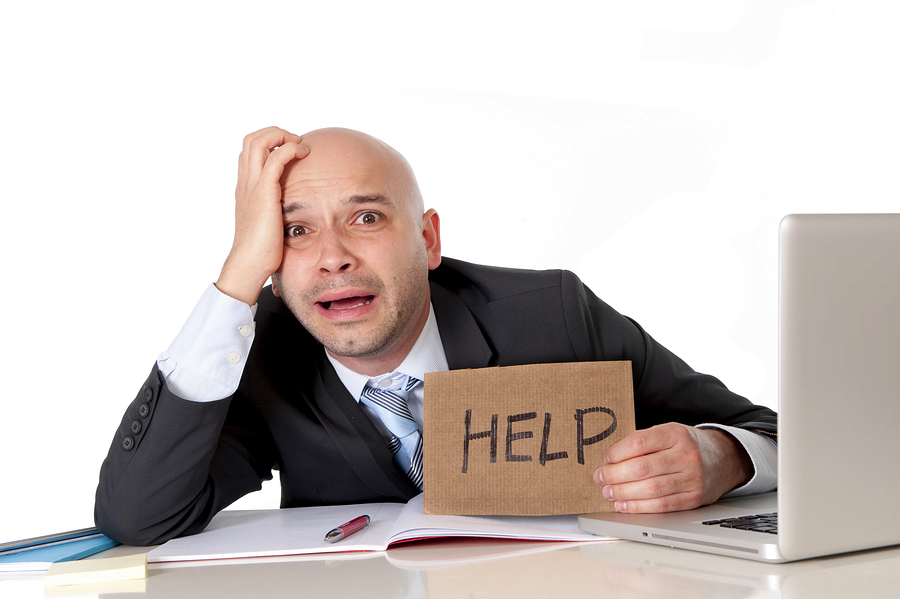
Many times I find myself in meetings where I’m tasked to get a group to generate ideas. The difficulty comes when I’m facilitating a larger group (e.g. greater than 12 – 15 people) and getting a multitude of ideas thrown my way. It can be overwhelming to manage dozens ideas at once, but in most cases it boils down to a handful of core issues, strategies or solutions. In moments like these, I use simple techniques like an Affinity Diagram to help me and the group quickly organize their ideas into manageable chunks or categories. We can then all make more sense out of the barrage of ideas.
Created in the 1960s by Kawakita Jiro and also known as “The KJ Method”, Affinity Diagrams are an easy way to generate, organize and synthesize large amounts of information or ideas concerning a product, process, or complex idea. This tool groups items that are naturally related, and identifies concepts/themes that tie each grouping together. This technique allows for ideas to be organized objectively and the team to collaboratively create systems to address them. I prefer to have parts of the affinity process done in silence. For example, I like the brainstorming of ideas as well as the categorizing of all of the ideas done in silence. This approach can be an extremely useful tool turning endless debate into collective action. It can also change the tone of a meeting from chaotic arguing to peaceful silence, quickly!
I use this technique …
- When chaos exists – people want to go in different directions
- When the team is drowning in a large volume of ideas
- When there’s a large group coming together to generate ideas
- When broad trends and themes need to be identified
- When anonymity is desired
If your meeting exhibits 4 of the 5 above criteria, Affinity Diagrams are the way to go. So what’s the process?
- Carefully articulate the issue or opportunity to be considered. Phrase this in a broad neutral statement like “to determine the best ways for decreasing costs” or “how can we improve our delivery time?” Test for clarity.
- Have the team brainstorm ideas individually, using post-it notes, in silence.
- It’s best when all participants use the same colour and size post-it notes and felt tip markers. Have them put down one idea per note.
- Each idea should be a phrase with a maximum of 4-7 words including a noun and a verb at minimum, to capture the entire essence of the idea versus one word ideas.
- Example: Instead of stating “training” which is quite ambiguous, it’s far better to be more specific like “offer online technical training.” You should also be able to read the notes easily at three feet from the flipchart or wall.
- Clarify, but do not discuss or criticize, any ideas that are not clear.
- Post Ideas in random order on a flipchart or a “papered” area on the wall depending on the size of the group. Five people can easily generate 50-65 ideas in 10 minutes.
- Sort Ideas into related groups. Have 20% of the attendees act as sorters/categorizers:
- This is to be done in complete silence.
- If a sorter disagrees with where a card is placed, they should move it.
- If one card is moving back and forth between two spots, the facilitator writes up a duplicate and puts one in each grouping. Tell the sorters: “There’s no need for discussion or rationalization of where the cards go; do not agonize over sorting. Go with your gut.”
- Create Category Header Cards that describe the theme of each grouping of ideas.
- You can do this by discussing each grouping with the team, or:
- Subdivide the team. Allot each sub-team a grouping of post-its to name the category.
- The facilitator may have to read each of the ideas and move them out of the grouping for it to make sense. It’s okay to have a grouping called ‘Miscellaneous’.
- The Header Card should be a phrase that captures the essential link of all the ideas grouped together; often the theme is already written on one of the idea cards.
- Place one Heading at the top of each grouping. When there is a much larger grouping, you may need to develop sub-headers. Typically there will be 6 – 10 large groupings.
- Complete The Diagram. When there are no more suggestions and the team is satisfied, finish the diagram by drawing circles or boxes around the Header Cards and their ideas for visual effect.
Here’s an example of a successful Affinity Diagram, where many ideas were reduced to 9 major issues into 4 categories:
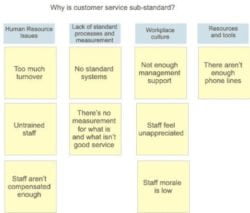
As you can see, this diagram demonstrates how individual grievances and issues can be simply put into a manageable format that will now allow the team to deal with broad problems effectively. The bigger picture emerges in a much clearer way, exposing flaws in structure and organization making future issues easier to predict and prevent. It now allows the team to prioritize which issues to work on in a more ‘balanced’ way across each of the predominant thematic areas.
Affinity Diagrams aren’t always the only answer when faced with a large group with a big volume of ideas vying for attention you might need to break the team up and determine who’s essential.
Upcoming Workshops
Let us Know
Do you have a unique meeting challenge not covered by one of our blog posts? We’re always looking for different dilemmas to discuss in our articles!