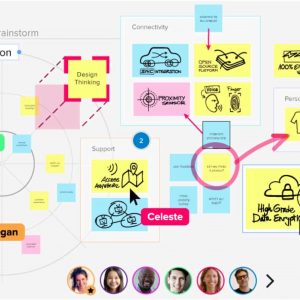Updating Your Zoom Toolbox
WORKSHOP DESCRIPTION
Remote teams are here to stay and finding a tool that effectively allows you to meet and collaborate remotely is crucial. Many organizations have chosen Zoom as their online meeting platform, but you may have struggled to keep up with the many new features launched.
If you are looking for ‘insider’ Zoom tips and tricks from a Facilitation Professional, this is the workshop for you! Learn how to lead more engaging, interactive and collaborative Zoom meetings with our favourite new Zoom features.
Updating Zoom Toolbox - February 15, 2022 - D
Fantastic, thorough and engaging session!
Updating Zoom Toolbox - February 15, 2022 - C
Very informative!
Updating Zoom Toolbox - February 15, 2022 - A
Great session!
Updating Zoom Toolbox - February 15, 2022 - B
Well done!
WORKSHOP DELIVERY OPTIONS
You will leave with an understanding of when and how to best use the following:
- View (Video Layout) Options
- Accessibility & Diversity Features
- Breakout Rooms
- Polls (including recently launched capabilities)
- In-meeting Chat
- Share Screen in Breakouts
- Zoom Desktop Client
- How to customize the gallery view for everyone so you can effectively do a “round robin”
- Advanced polls with new question/answer types including short answers, match combinations, rank answers and fill in the blank
- Post meeting surveys
- Two-way chat with waiting room participants
- Sharing screen across all breakout rooms to guide participants on next steps or tasks
- Have hosted a few Zoom meetings
- We assume you know (and don’t go into depth on) how to schedule a meeting, manage participants (mute, stop video, lower hand, etc.), creating a basic poll, creating and opening breakout rooms and assigning co-host(s)
- Basic Zoom account with version 5.9.3 or higher
- A headset or in a private room/area with no other participants
Fantastic, thorough and engaging session!
Participant, City of Markham, February, 2022
Very informative!
Participant, City of Markham, February, 2022
Great session!
Participant, City of Markham, February, 2022
Well done!