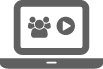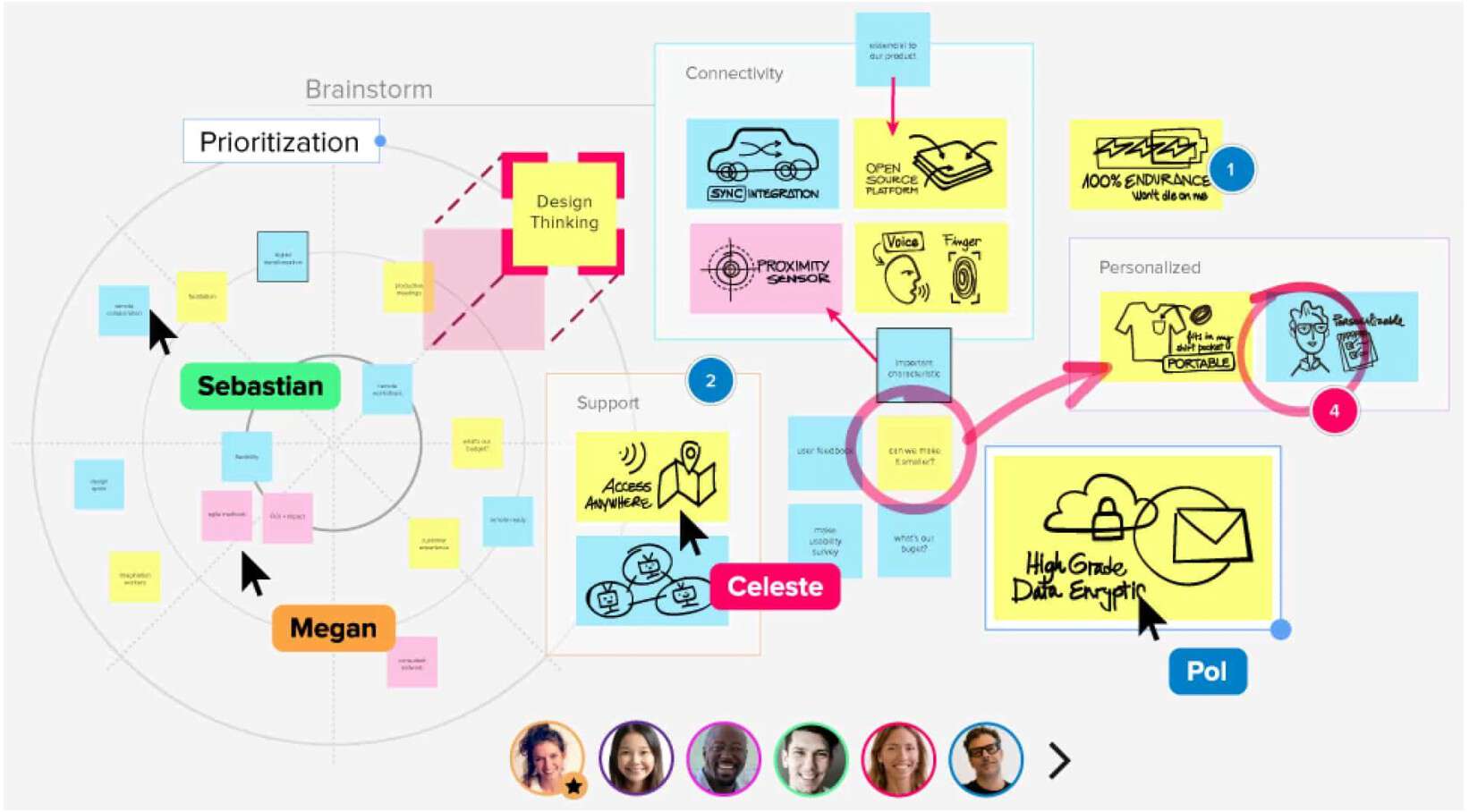MURAL For Facilitators: Incorporating Online Collaboration
WORKSHOP DESCRIPTION
How do you transform a group of passive online-session attendees into highly engaged collaborators?
At Facilitation First, our go-to collaboration and engagement tool is MURAL because it is so accessible and intuitive – even those who have never used it can be actively participating in minutes. Whether facilitating a feedback or brainstorming session, we use stickies, icons, and more to increase participant engagement.
We have developed this program to help build your confidence and competence in creating, launching and leveraging MURAL and its unique features. Delivered by a professional meeting facilitator and trainer, learners will also understand the ‘why’ you would use these features, as well as the ‘how!
Mural for Facilitators - May 5 & 12, 2021
Great course! loved the hands-on during the course as well as the practicum.
WORKSHOP DELIVERY OPTIONS
You will leave the session with a comprehensive understanding of:
- How to plan your session
- Key functions of the tool
- How to lead a simple session including brainstorming, prioritizing, action planning
- Potential pitfalls and your backup plan (e.g., people are on the phone or nervous about technology)
- A complete checklist with key features and recommended settings
- How to create and use templates
We’ll also cover how to get your participants up to speed with MURAL quickly by providing tips on how to:
- Effectively instruct participants before the main session
- Get new participants comfortable through a fun ‘warm up’ activity
- Learn the basics: Titles, stickies, changing colours/shapes, icons, size/shape of MURAL
- Set up the meeting for success before it even starts
- 2.5 Hour Workshop–the trainer will walk participants through the features and provide a live demo of the tool
- 1 –2 Hour Self-Study/Practicum–participants will be given a practicum with a list of activities that will be occurring during an upcoming meeting, and they will be required to set up the MURAL boards in advance utilizing a list of features before the Coaching Session. The activities in the practicum will be based on real, relevant situations our experienced facilitator and trainer has used in live sessions.
- 60 Minute Post Practicum Coaching Session-this session is conducted one week after the Step 1 Workshop. This session will allow participants to share the results of their practicum and complete one of the activities together to practice a live activity. They will also discuss activities they struggled with and the opportunity to observe live simulations of the various dilemmas/scenarios.
Meeting leaders who are running brainstorming, decision making, problem solving or other highly collaborative processes and want to maximize participant input and engagement.
- Each participant is proficient with videoconferencing (Zoom or similar) and has hosted at least one successful videoconferencing meeting
- Each participant has a headset or is in a private room/area with no other participants.
- Each participant has a MURAL account
Each participant receives a PDF with instructions, screen shots and links to instructional videos for all topics
Great course! loved the hands-on during the course as well as the practicum.